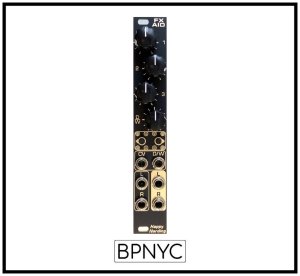Happy Nerding FX AID
FX AID runs 32 unique audio effects arranged in 4 banks of 8 effects.
Three effect controls plus analog Dry/Wet control with dedicated CV input.
High quality stereo signal pass.
Assignable CV input to effect controls or to Sample Rate Reducer (changes internal clock).
FX AID XL has separate CV modulation inputs for all three effect parameters plus Sample Rate Reducer (SRR) input.
Four user storable presets – stores selected program and all three controls.
CV assign, presets and the last used effect are remembered and always available after power offs.
The module is not limited to the factory selected 32 effects: FX AID can be reflashed with other user selected Happy Nerding effects in any order.
Plus standalone FX AID editor application allows to load custom/free Spin programs. Reflashing procedure is quite easy: playing 40 sec long “wav” file of line level amplitude to CV input for 4 HP version or SRR input for FX AID XL.
Reflashing mode: hold both buttons for 10 sec.
The available effects list is quite large and continues to grow. Please check the editor page for the available effects. https://fxaid.app/
Please note the reverse CV operation of the Dry/Wet control: positive CV crossfades from Wet to Dry, and negative CV crossfades from Dry to Wet.
MSRP: 200 USD or 170+VAT Euro, FX AID XL: 250 USD or 199+VAT Euro.
Effects update Editor page:
Please note that add blocking add-ons in your browsers can prevent opening new window for the “Get memo” button. So please disable blocking for this page if it happens.
Standalone FX AID editor application for PC or MAC can be downloaded with “Download” section of the web editor.
Standalone application needs internet connection at first run to load program files and the current list of effects. After that the program will occasionally update itself and new effects automatically.
Entering firmware update mode: press and hold both buttons for 10 seconds. Two inner leds of the upper row will start to blink indicating the readiness for update. Play firmware file to the CV input to update the effects. In case some error occurs – two outer leds of the upper row will be blinking. Just press any button to reset this error indication and repeat playing of the firmware.
Line level signal amplitude is expected on the CV input for firmware update. So if you get error blinking, then try lowering the level.
If FX AID was interrupted during the update and becomes irresponsible and no lights are active: switch off the case power, press both buttons and while they are still pressed switch on the power. FX AID will reboot to firmware update mode with two inner leds blinking asking for the proper update.
Great illustrated manual by Bob Borries
http://www.vo1t.com/Euro/Illustrated/Happy_Nerding_FX_Aid.pdf
Here is the factory bank preset, which can be loaded in the editor for easier editing.
List of the effects supplied with the FX AID:
Storing presets: press the Right button for 4 sec until all leds are off and do not release it, press Left button to light up the first led of the lower row and press it several times to move the active led from left to right to the desired position 1…4 to store the preset at that position, once done – release the Right button. Dry/Wet knob position is not stored.
Noise floor test: Sine wave generated by the FX AID under 100% wet, then its volume is decreased till silence and program is switched to empty slot, so only the noise floor is present.